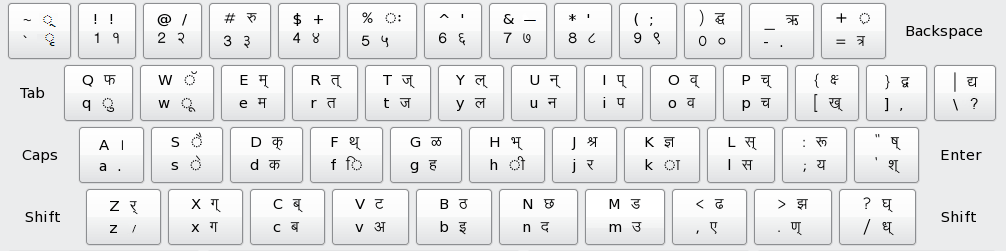
Top Rankings
(90% accuracy and at least 100 correct words are needed to rank.)
| Rank | Name | Net Words Per Minute | Correct Words | Incorrect Words | Accuracy |
|---|---|---|---|---|---|
| Loading... | |||||
(Anonymous/Spam/Repetitive names with lower NWPM will be excluded.)
Online Marathi Typing Test (Kruti Dev 055)
Welcome to hindityping.info, an online typing speed test software that offers the best Marathi typing test (Kruti Dev 055). If you're searching for an application to test your Marathi typing speed, go no further. The right choice to do so is on this page. This provides a typing competition setting for all government exams. You can practise touch typing for as long as you want on this website, and it's completely free. A test's minimum and maximum time limits are 1 minute and unlimited minutes, respectively. You can choose between various time periods, such as a 2 minutes typing exam or a 15 minutes typing test. Always keep in mind that practise makes perfect. Your typing speed will improve as you practise more. As a result, type fast and type long. Best wishes You can also choose Random Words or Random Stories mode to make you better prepared for government jobs.
Back Space Key Enable & Disable Mode: This setting is specially for those who makes a lot of mistakes and use backspace more than enough while giving typing test exams. When you disable backspace key this mean you are no longer able to correct your mistakes while giving typing test exam even if you misspelled even a character. Hence forcing yourself to type more correctly and accurately. This will help you to gain higher accuracy and speed in long run.
Show Incorrect words: When Typing Test completes you will see this button appearing. This will show your all wrongly typed words during a test time. So, you can practise them again and make no mistake in future. You can also copy or download all the incorrect words as a txt file.
Marathi Typing Test (Kruti 055) Certificate: We are proud to announce that our website hindityping.info now also gives you a proof of your typing speed by issuing a certificate which are verifiable with its unique certificate number on our website. You can click on the Get Marathi Typing Test (Kruti 055) button which is appearing above a typing test app. Minimum Criteria for getting a typing test certificate is 28 net words per minute, 90% accuracy and 5 minutes of typing test.
Increase Net Words per Minute: The first stage is to teach yourself to type without looking at a keyboard. If you're a typist who doesn't know how to touch type, you're seriously lacking in some skills that are preventing you from reaching full speed. You neck back become round by staring at the keyboard over and over. Also, your speed will not go more than 30 wpm if u constantly look at the keyboard while typing, start typing without looking at your English Keyboard. This will save a significant amount of time. It may be difficult for you to sit at a computer for more than a few minutes to practise English typing. But, believe me when I say that practise is indeed the vital. It will improve your muscle memory for finding Character keys in the appropriate place on keyboard automatically. Simply increasing the time limit to 20 minutes and beginning to type on a daily basis will enable you to outperform your competitors.
Some Typing Test Terms
Correct Words: These includes the words which user has type accurately.
Incorrect Words: These are those words which user has misspelled and typed wrongly.
Total Words: Correct Words + Incorrect Words = Total Words.
Keystrokes: Total number of Times key pressed while typing including spacebar.
Accuracy: Percentage % of Correct Words in Total Words typed by the user.
Error Rate: This is opposite of accuracy which means it is a Percentage % of Incorrect Words which is also called Error Words in Total Words typed by the user.
Time Taken: This shows Total amount of Time spend by the user on Typing Test.
Difference between Gross words per minute and Net words per minute
Gross Words Per Minute (GWPM): Total Words Typed ÷ Time (minutes), This shows typing speed of a person and how fast person can type words per minute.
Net Words Per Minute (NWPM): Gross Words Per Minute – (Incorrect Words ÷ Time (minutes)), This shows typing speed of a person and how fast person can type words accurately per minute.
Basic difference between GWPM and NWPM is Gross Words Per Minute shows the Overall Typing Speed of a person including correct and incorrect words and Net Words Per Minute shows typing speed of a person with correct and accurate words in addition it penalizes users for incorrect and wrong words.
About Marathi Language:It is the official language of Maharashtra and a co-official language in Goa, Dadra and Nagar Haveli, and Daman and Diu union territories. It is one of India's 22 scheduled languages, having 83 million native speakers in 2011. Marathi is ranked tenth among the world's languages with the greatest number of native speakers. After Hindi and Bengali, Marathi has the third biggest number of native speakers in India. The literature of the language dates back to roughly 600 A.D, making it one of the earliest of the current Indian languages. Standard Marathi and the Varhadi dialect are the two main Marathi dialects. Modernity made its way into Marathi literature in the nineteenth century. The first English book to be translated into Marathi was published in 1817. The first Marathi newspaper was published in 1835. In 1829, the first Marathi grammar and dictionary were published. Journals grew in popularity. Bhan Mahajan, who founded Prabhakara, and Bal Gangadhar Shastri Jamblekar, who founded the daily Darpan (1831) and the periodical Digdarshana (1841), were pioneers in modern prose. Marathi is also one of the few (perhaps the only) Indian languages with a thriving science fiction literature (famous authors include Jayant Narlikar, Dr Bal Phondke, Subodh Javadekar, and Laxman Londhe). Venkatesh Ketkar's Dnyaankosh, Siddheshwarshastri Chitrao's Charitra Kosh, Mahadevshastri Joshi's Bharatiya Sanskrutikosh, and Laxmanshastri Joshi's Dharmakosh and Vishwakosh are only a few examples of prominent Marathi encyclopaedias (kosh). According to the 2011 census, there were 83 million native Marathi speakers in India, making it the third most spoken native language after Hindi and Bengali. 6.86 percent of India's population is native Marathi speakers. Maharashtra had 70.34 percent native Marathi speakers, Goa had 10.89 percent, Dadra and Nagar Haveli had 7.01 percent, Daman and Diu had 4.53 percent, Karnataka had 3.38 percent, Madhya Pradesh had 1.7 percent, and Gujarat had 1.52 percent.