Online Hindi Typing Test - Kruti Dev 010
Hindi Typing Test (Mangal)English Typing TestHindi Typing Exam Mode
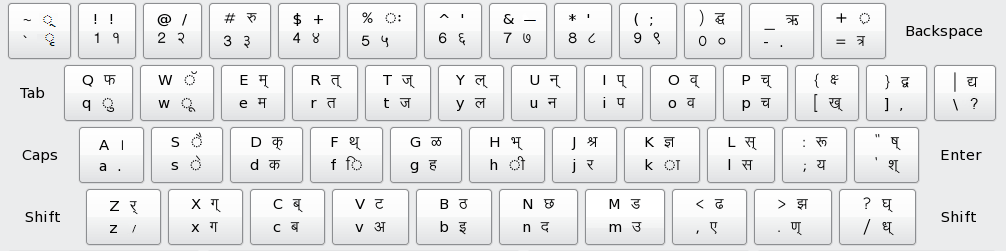
Top Rankings
(90% accuracy and at least 100 correct words are needed to rank.)
| Rank | Name | Net Words Per Minute | Correct Words | Incorrect Words | Accuracy |
|---|---|---|---|---|---|
| Loading... | |||||
(Anonymous/Spam/Repetitive names with lower NWPM will be excluded.)
Online Hindi Typing Test - Krutidev
In today's fast-paced digital world, the ability to type quickly and accurately is more important than ever. Whether you're a student, a professional, or just someone looking to improve your typing skills, the advanced online Hindi typing test offered by HindiTyping.info is the perfect solution for you. With a host of cutting-edge features, including typing tests with the 1000 most common random words, multiple stories, and customizable time limits, you can take your typing skills to the next level and generate a scorecard to showcase your proficiency.
To make your typing practice more engaging and realistic, This typing speed test offers multiple stories for you to type. This feature allows you to practice typing in a more natural and context-rich environment, helping you develop better typing habits and improve your overall typing speed. With a variety of stories to choose from, you'll never get bored with your typing practice.
Whether you want to practice for just 1 minute, 15 minutes or even an unlimited time, you can tailor your practice sessions to fit your schedule and goals. This flexibility ensures that you can make the most of your typing practice and improve your skills at your own pace.
Hindi Kruti Dev Alt Codes
-
Alt Codes Results Alt Codes Results Alt + 013_ Hindi Numbers Alt + 0182 फ्
Alt + 0146 ष् Alt + 0184 य् Alt + 0150 दृ Alt + 0188 ( Alt + 0152 द्भ Alt + 0189 ) Alt + 0153 न्न् Alt + 0222 “ Alt + 0161 ँ
Alt + 0223
”
Alt + 0163 ख्र
Alt + 0197
ऊ
Alt + 0170 ्र Alt + 0233 न्न Alt + 0171 त्र् Alt + 0186 ह् Alt + 0211 ्य Alt + 0216 क्र Alt + 0209 कृ Alt + 0206 ट्ठ
Generate a Score Card as a Proof of Your Typing Speed: you can generate a scorecard that serves as a proof of your typing speed. This scorecard provides valuable information, such as your typing speed in words per minute (WPM), your accuracy percentage, and the number of correct and incorrect words typed. You can use this scorecard to track your progress and share your achievements with others, making it a valuable tool for personal and professional development.
Analyze Your Performance with Detailed Statistics: Advanced online Hindi typing test also provides detailed statistics about your performance. These statistics include your gross words per minute (GWPM), net words per minute (NWPM), and accuracy. By analyzing these statistics, you can identify areas for improvement and focus your practice sessions on specific aspects of your typing skills.
Use Custom Passages for a Personalized Typing Experience: You can use custom passages for your typing tests, providing a personalized and tailored experience. This feature enables you to practice typing with content that is relevant to your interests or profession, helping you become a more efficient and effective typist.
Back Space Key Enable & Disable Mode: This setting is specially for those who makes a lot of mistakes and use backspace more than enough while giving typing test exams. When you disable backspace key this mean you are no longer able to correct your mistakes while giving typing test exam even if you misspelled even a character. Hence forcing yourself to type more correctly and accurately. This will help you to gain higher accuracy and speed in long run.
Show Incorrect words: When Typing Test completes you will see this button appearing. This will show your all wrongly typed words during a test time. So, you can practise them again and make no mistake in future. You can also copy or download all the incorrect words as a txt file.
Hindi Typing Test Certificate: We are proud to announce that our website hindityping.info now also gives you a proof of your typing speed by issuing a certificate which are verifiable with its unique certificate number on our website. You can click on the Get Hindi typing test button which is appearing above a typing test app. Minimum Criteria for getting a typing test certificate is 28 net words per minute, 90% accuracy and 5 minutes of typing test.
Increase Net Words per Minute: The first stage is to teach yourself to type without looking at a keyboard. If you're a typist who doesn't know how to touch type, you're seriously lacking in some skills that are preventing you from reaching full speed. You neck back become round by staring at the keyboard over and over. Also, your speed will not go more than 30 wpm if u constantly look at the keyboard while typing, start typing without looking at your Hindi Keyboard. This will save a significant amount of time. It may be difficult for you to sit at a computer for more than a few minutes to practise Hindi typing. But, believe me when I say that practise is indeed the vital. It will improve your muscle memory for finding Character keys in the appropriate place on keyboard automatically. Simply increasing the time limit to 20 minutes and beginning to type on a daily basis will enable you to outperform your competitors.
Some Typing Test Terms
Correct Words: These includes the words which user has type accurately.
Incorrect Words: These are those words which user has misspelled and typed wrongly.
Total Words: Correct Words + Incorrect Words = Total Words.
Keystrokes: Total number of Times key pressed while typing including spacebar.
Accuracy: Percentage % of Correct Words in Total Words typed by the user.
Error Rate: This is opposite of accuracy which means it is a Percentage % of Incorrect Words which is also called Error Words in Total Words typed by the user.
Time Taken: This shows Total amount of Time spend by the user on Typing Test.
Difference between Gross words per minute and Net words per minute
Gross Words Per Minute (GWPM): Total Words Typed ÷ Time (minutes), This shows typing speed of a person and how fast person can type words per minute.
Net Words Per Minute (NWPM): Gross Words Per Minute – (Incorrect Words ÷ Time (minutes)), This shows typing speed of a person and how fast person can type words accurately per minute.
Basic difference between GWPM and NWPM is Gross Words Per Minute shows the Overall Typing Speed of a person including correct and incorrect words and Net Words Per Minute shows typing speed of a person with correct and accurate words in addition it penalizes users for incorrect and wrong words.
Some of the Important Typing Government jobs are: Suchna Sahayak Rajasthan, High court stenographer, Information Assistant (Vidyut Vibhag), Rajasthan High Court LDC, SSC CHSL stenographer, RRB NTPC Typing Exam, RSMSSB LDC, Banking typing exam In Government exams your speed is calculated by dividing your total typed characters by 5 hence assuming an average word to be at least 5 characters then it is divided by total time duration of the test, resulting into your total gross words per minute.